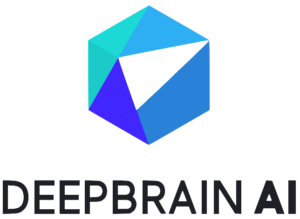Table of Contents
ToggleDeepBrain AI Review: Comprehensive Look at Features, Pricing, and Competitors
DeepBrain AI is a powerful AI-driven video generation platform offering users the ability to create highly realistic AI avatars and videos in a short time. The platform stands out due to its user-friendly interface, numerous customization options, and wide applications across industries such as e-commerce, education, and social media. Below, we delve into its key features, pricing structure, comparisons with top competitors, and commonly asked questions.
Also Read [OpenShot: Multi-Platform Video Editor with powerful Photoshop features for free]
Key Features of DeepBrain AI
DeepBrain AI provides a suite of tools tailored to meet different content creation needs. Here’s an overview of its key offerings:
- AI Avatar Generation: Users can create lifelike AI avatars that speak and act naturally, with over 100 different avatars representing various nationalities and professions. These avatars are capable of speaking 80+ languages, making the tool incredibly versatile for global content creation.
- Text-to-Video Conversion: DeepBrain AI offers a simple text-to-video feature that lets users generate engaging video content from written text. Users can either type or upload text, and the AI will automatically generate a video with appropriate visuals and voiceovers.
- URL and PowerPoint to Video: This unique feature allows users to convert web content or PowerPoint presentations into professional-grade videos, adding an AI avatar to narrate and present the content.
- Pre-Built Templates: With more than 100 templates, users can create videos tailored to specific needs, whether for marketing, education, or entertainment.
- Multilingual Support: With text-to-speech in over 80 languages, the platform helps businesses localize content and reach a global audience.
- Export Options: Users can export their videos in formats such as MP4 or even in Chromakey format, allowing for further editing.
Also Read [Luma AI : Transform Photographs in to 3d objects]
Pricing Options
DeepBrain AI offers several pricing plans designed to accommodate a range of users, from individuals to large enterprises:
- Starter Plan: $30/month – Includes 10 minutes of video creation per month, with up to 10 minutes per video and six scenes per project. Access to 100+ avatars and 80+ languages is included, and no watermarks are applied to the videos.
- Pro Plan: $225/month – Provides 90 minutes of video creation with up to 25 scenes per video. It includes advanced features like priority video processing and API access.
- Enterprise Plan: Custom pricing – For businesses with extensive needs, this plan offers custom avatars, unlimited scenes, 24/7 priority support, and personalized solutions.
Feature Comparison with Competitors
| Feature | DeepBrain AI | Synthesia | D-ID | Elai |
|---|---|---|---|---|
| Starting Price | $30/month | $30/month | $49/month | $29/month |
| Languages Supported | 80+ | 60+ | 50+ | 65+ |
| Number of Avatars | 100+ | 50+ | 20+ | 40+ |
| Custom Avatars | Available (Pro plan) | Available (Enterprise) | Not Available | Available (Custom) |
| Text-to-Video | Yes | Yes | Yes | Yes |
| PPT to Video | Yes | No | No | Yes |
| Multilingual Support | Yes | Yes | Yes | Yes |
| API Access | Available (Pro Plan) | Yes | Yes | Yes |
DeepBrain AI stands out due to its highly customizable AI avatars and advanced video creation options like PPT to video and URL conversion, which are not offered by all competitors.
Also Read [Remini : Enhance old low resolution photos to super high quality in seconds]
Pros and Cons
Pros:
- Highly realistic AI avatars
- Multilingual support across 80+ languages
- Time-efficient video creation (in under 10 minutes)
- Variety of export options and templates
- Affordable pricing for entry-level users
Cons:
- Limited video preview before export
- AI model customization could be improved
- Some formatting inconsistencies in URL to video conversion
Purchase and Subscription Options
Users can choose between monthly or annual subscriptions. The annual plan comes with a 20% discount, making it an attractive option for long-term users. The Starter Plan is an excellent choice for small businesses or individuals, while the Pro and Enterprise Plans cater to more demanding video production needs.
Frequently Asked Questions (FAQs)
- Can I customize the AI avatars?
- Yes, custom avatars are available on the Pro and Enterprise plans.
- How long does it take to create a video?
- Most videos are generated in under 10 minutes, making it a highly time-efficient tool.
- Is there a free trial?
- Yes, DeepBrain AI offers a free demo without requiring a credit card.
- What export formats are available?
- You can export videos in MP4, WAV, and Chromakey formats.
- Can I use DeepBrain AI for multilingual content?
- Absolutely! The platform supports over 80 languages, making it suitable for global audiences.
Conclusion
DeepBrain AI offers a robust and accessible solution for businesses and individuals looking to streamline video creation. With its wide range of avatars, multilingual support, and competitive pricing, it stands out as a top choice for generating professional AI-driven videos efficiently. Its unique features like URL-to-video conversion and PPT-to-video make it especially useful for content creators and educators. While some competitors may offer similar features, DeepBrain AI’s comprehensive toolkit and ease of use set it apart in the market.