Table of Contents
ToggleSmartDraw: A Comprehensive Diagramming Tool for Businesses and Individuals
Introduction
In today’s digital landscape, visual representation of ideas, processes, and data is crucial for businesses and individuals. SmartDraw, a leading online diagramming software, helps professionals create flowcharts, mind maps, organizational charts, and more with ease. This review explores SmartDraw’s features, usability, integrations, pricing, and overall value.
User Interface and Ease of Use
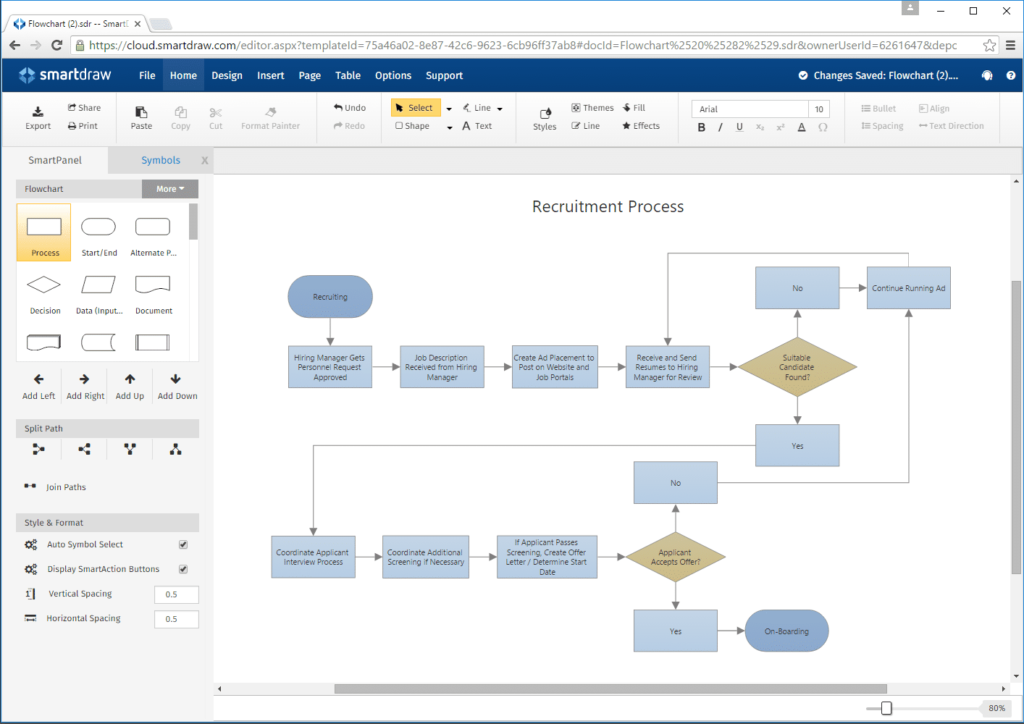
Familiar Design for Effortless Use
SmartDraw’s interface resembles the layout of Microsoft Office, making it familiar for users. Its dashboard offers categorized templates for various needs, such as flowcharts and organizational charts, allowing users to start quickly.
Seamless Drag-and-Drop Functionality
The drag-and-drop feature allows users to easily add and connect diagram elements. Additionally, SmartDraw’s auto-formatting ensures proper alignment and spacing, making even complex diagrams look professional with minimal effort.
Templates and Customization Options
Vast Template Library
SmartDraw provides over 4,500 templates, making it ideal for a wide variety of industries and purposes. Whether it’s a network diagram, ERD, or Gantt chart, users can quickly find a template that suits their needs.
Extensive Customization Features
With SmartDraw, users can tailor diagrams by adjusting fonts, colors, and line styles. Its support for vector graphics ensures that diagrams remain clear when resized, making it perfect for presentations and printed documents.
Collaboration Features
Real-Time Team Collaboration
SmartDraw allows multiple users to work on a diagram simultaneously, ensuring real-time collaboration for remote teams. Team members can see changes as they occur, promoting seamless communication and reducing errors.
Sharing and Cloud Integration
Users can share diagrams via URL with either view-only or edit access. Additionally, SmartDraw supports cloud storage integration with Google Drive, Dropbox, and OneDrive, making it easy to save and share diagrams across platforms.
Integration with Other Tools
Compatibility with Office and Google Workspace
SmartDraw’s strong integration with Microsoft Office and Google Workspace allows users to export diagrams directly to Word, Excel, PowerPoint, Docs, and Sheets. This makes embedding diagrams into reports or presentations a breeze.
Atlassian and Microsoft Visio Integration
SmartDraw integrates with Atlassian products like Jira and Confluence, ideal for IT and development teams. It also supports importing and exporting Visio files, providing compatibility with one of the industry’s most popular diagramming tools.
Performance and Accessibility
Web-Based Accessibility
Being web-based, SmartDraw can be accessed from any device with an internet connection, offering flexibility for users on different devices or working remotely.
Offline Desktop Version
For users who need offline access, SmartDraw provides a desktop version, although it’s currently only available for Windows. This limitation could affect Mac users who prefer offline tools.
Pricing and Value for Money
Flexible Pricing Plans
SmartDraw offers individual and team plans, starting at $9.95 per month for individuals and $5.95 per user per month for teams. These plans provide excellent value for the features offered, including collaboration and cloud integration.
Free Trial for New Users
The platform offers a free trial, allowing potential customers to explore SmartDraw’s features before making a financial commitment. This is a valuable option for those unsure about the software.
Limitations
Annual Billing and Platform Limitations
One limitation is the requirement for annual billing, which may not suit users who need the software for short-term projects. Additionally, the lack of a desktop version for Mac users could be a drawback for certain businesses.
Conclusion
SmartDraw stands out as a versatile and user-friendly diagramming tool with extensive templates, customization, and integration options. Its collaborative features make it particularly useful for remote teams. Despite a few limitations, the platform offers great value for businesses and individuals seeking to create professional diagrams quickly and easily.

