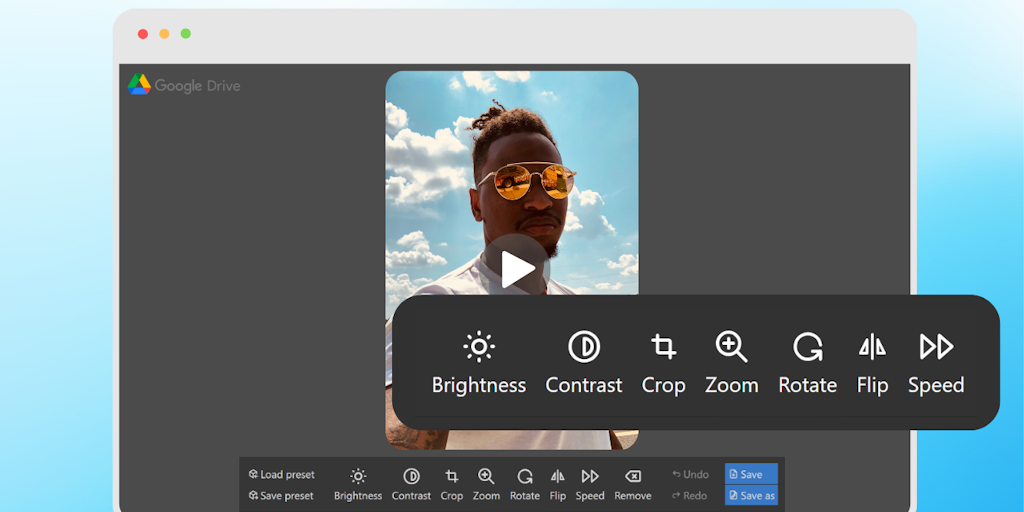Table of Contents
ToggleUnlock Your Creativity: How DriveEditor Transforms Video Editing on Google Drive
In today’s fast-paced digital era, content is king. With platforms like TikTok, Instagram Reels, and YouTube Shorts gaining immense popularity, the demand for quick and effective video editing tools is more crucial than ever. If you’ve ever found yourself struggling through the tedious task of downloading, editing, and re-uploading videos, your worries may soon be over. Enter DriveEditor, a simple yet powerful app that allows you to edit short-form videos directly on Google Drive.
Why is DriveEditor a Game Changer?
DriveEditor stands out in the crowded field of video editing apps by eliminating the need for downloading and uploading videos. This unique feature not only saves time but also streamlines your workflow, especially for creators who frequently repurpose content. Below, we explore the key features that make DriveEditor a must-have for video content creators.
Key Features of DriveEditor
| Feature | Description |
|---|---|
| Edit on Google Drive | Direct video editing with no file downloads required. |
| Various Editing Tools | Offers trimming, cropping, rotating, and brightness adjustment. |
| Audio Control | Easily remove audio or adjust sound levels. |
| MP4 Compatibility | Especially optimized for MP4 files, ensuring high-quality edits. |
| No Watermarks | All videos are exported without any branding, keeping your content professional. |
| User-Friendly Interface | Intuitive design makes editing quick and easy for everyone. |
How to Get Started with DriveEditor
- Sign Into Google Drive: Make sure you have a Google account and access to Google Drive.
- Find Your Video File: Upload the video you want to edit onto your Google Drive.
- Open DriveEditor: Open the DriveEditor app and link it to your Google Drive account.
- Select Your Video: Once connected, choose the video you wish to edit.
- Start Editing: Use the various tools available to edit your video to your liking.
- Save and Share: After you’re satisfied with your edits, save the edited video back onto Google Drive or share it directly!
Who Can Benefit from DriveEditor?
DriveEditor is perfect for numerous users, including:
- Social Media Influencers: For quick edits of trendy content for social media platforms.
- Teachers and Educators: To create engaging and informative video lessons.
- Businesses and Marketers: For rapid production of promotional clips, testimonials, or instructional content.
- Hobbyists: Anyone who enjoys making short videos or vlogs can use DriveEditor to enhance their content without complications.
Pros and Cons
Every app has its strengths and weaknesses. Below are some pros and cons of DriveEditor:
Pros:
- No intermediate steps of downloading and uploading.
- User-friendly interface that’s accessible for everyone.
- Offers sufficient editing tools without being overwhelming.
- No watermarks on final products.
Cons:
- Currently optimized for MP4 files only.
- Limited advanced features compared to some desktop video editing software.
FAQs About DriveEditor
Q: Is DriveEditor free?
A: Yes, DriveEditor offers free options for users looking to create quick edits.
Q: Do I need a Google account to use DriveEditor?
A: Yes, a Google account is necessary as the app integrates with Google Drive.
Q: Can I edit videos offline using DriveEditor?
A: No, an internet connection is required to access Google Drive and DriveEditor.
Q: Is DriveEditor available for mobile devices?
A: Currently, DriveEditor is primarily designed for desktop use via web browsers.
Final Thoughts
For anyone tired of the cumbersome process usually associated with video editing, DriveEditor is a breath of fresh air. By allowing users to edit videos directly on Google Drive, the app breaks down barriers, making video editing more accessible and efficient. Its range of features makes it suitable for both professionals and hobbyists alike.
With DriveEditor, you can free your mind to focus on creativity while the app seamlessly manages the technicalities of video editing. Whether you’re vlogging about your latest adventure, crafting social media clips, or creating educational content, DriveEditor empowers you to unlock your creativity without the hassle!
So, if you haven’t tried it yet, what are you waiting for? Head over to your Google Drive and experience the simplicity and efficiency of DriveEditor for yourself!