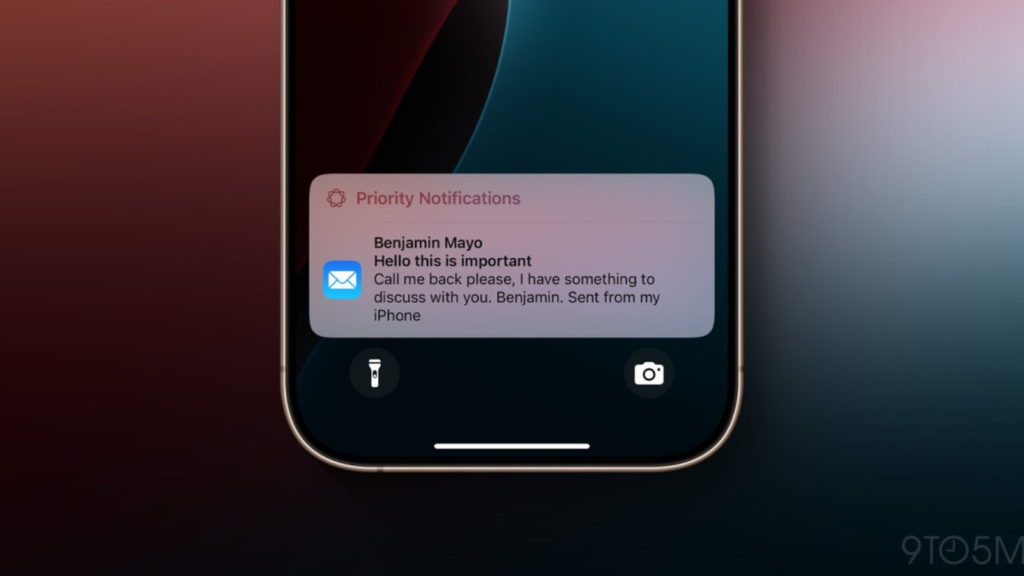Introduction to Apple’s New Notification Feature
Apple continues to innovate by testing exciting new features for its iOS platform. One of its latest developments is an artificial intelligence (AI) powered function called "Prioritize Notifications." This feature aims to help users manage their notifications more effectively by highlighting the most important ones on the Lock Screen. Let’s take a closer look at how this feature works and what else iOS 18.4 has to offer.
What is "Prioritize Notifications"?
"Prioritize Notifications" is designed to enhance how you receive alerts on your iPhone. In previous versions of iOS, notifications were sorted primarily by time, with the most recent updates appearing at the top of your Lock Screen. With the introduction of this new feature, Apple incorporates on-device intelligence to identify which notifications are crucial, regardless of when they were received.
Key Benefits of the Feature:
- Important Notifications on Top: The feature flags important messages and displays them separately at the top of the Lock Screen. This way, you don’t have to sift through numerous notifications to find what truly matters to you.
- Personalized Notification Management: By learning user preferences, the system can prioritize notifications based on interests and interactions.
How to Activate Prioritize Notifications
Currently, the "Prioritize Notifications" feature is available in the iOS 18.4 Beta 1 version. However, it’s disabled by default. If you want to use this feature, you must enable it manually. The steps are simple:
- Open the Settings App: Start by launching the Settings on your iPhone.
- Select Notifications: Scroll down and tap on the ‘Notifications’ option.
- Enable Prioritize Notifications: Look for the "Prioritize Notifications" feature and turn it on.
This process takes less than a minute and will bring more efficiency to your notification management.
Comparison with Other Features
The "Prioritize Notifications" feature is reminiscent of the priority inbox in Apple’s Mail app. Just like how priority emails are displayed at the top of your inbox, important notifications will have the same treatment on your Lock Screen. This synchronization provides a more cohesive user experience across Apple’s applications.
What Else is New in iOS 18.4?
In addition to the notification feature, iOS 18.4 brings several enhancements and updates to improve overall usability:
-
New Language Support: The update includes support for ten new languages, including:
- French
- German
- Italian
- Portuguese
- Spanish
- Japanese
- Korean
- Chinese
-
Siri Upgrades: While many iPhone users eagerly await improvements to Siri, the upgrade is expected to be delayed until iOS 18.5. This delay means further improvements will likely be in the pipeline before they are introduced.
- Updates from iOS 18.3: Earlier versions, like iOS 18.3, provided other benefits such as enhancements to Visual Intelligence and adjustments to AI summaries for the News app.
Conclusion
Apple’s "Prioritize Notifications" feature showcases the company’s commitment to enhancing user experience through intelligent solutions. By separating important notifications and prioritizing them based on user context, it helps users manage their time and attention better. As part of the iOS 18.4 update, alongside language support and potential Siri upgrades, Apple continues to refine its operating system to cater to the diverse needs of its users. This recent advancement is just one of many ways Apple aims to keep its devices intuitive and user-friendly, making our daily lives easier.