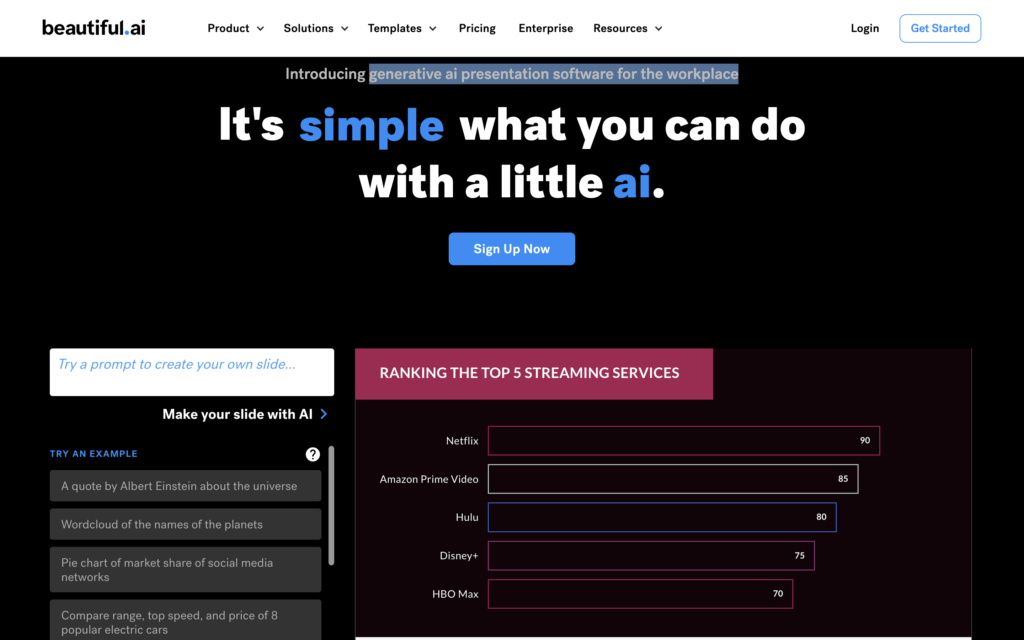Beautiful.ai: AI-Powered Presentation Software
Creating professional, visually engaging presentations can often be a time-consuming task. However, AI-powered tools like Beautiful.ai make the process easier and more efficient. Beautiful.ai helps users design presentations with minimal effort, ensuring high-quality results without requiring extensive design knowledge. In this review, we will cover Beautiful.ai’s features, pricing, comparisons with other AI presentation tools, and common FAQs.
Key Features of Beautiful.ai
Beautiful.ai offers a range of features aimed at simplifying the presentation creation process:
AI-Driven Smart Templates
The AI-driven smart templates are the standout feature of Beautiful.ai. These templates adjust automatically based on the content added to each slide. This means that the layout, design, and spacing are optimized by the AI, allowing users to focus solely on their content.
Real-Time Collaboration
Beautiful.ai allows multiple team members to collaborate on a presentation in real-time, making it ideal for teams and businesses that need to work together remotely or in office environments.
Custom Themes
For companies that require consistent branding across presentations, Beautiful.ai provides custom themes. Users can adjust fonts, colors, and logos to ensure that every presentation aligns with their branding guidelines.
PowerPoint Import/Export
Beautiful.ai gives users the flexibility to import presentations from PowerPoint, edit them, and then export the final product back to PowerPoint format. This ensures seamless transitions for teams that need to integrate existing content.
Integrated Image Library
The platform includes a built-in stock image library, giving users access to professional photos and icons that can enhance the visual appeal of their slides.
Analytics Features
The analytics feature allows users to track the performance of their presentations, providing insights such as the number of views, the time spent on each slide, and engagement data.
Pricing Plans
Beautiful.ai offers flexible pricing options that cater to various user needs. Here’s a breakdown of its pricing plans:
| Plan | Monthly Price | Annual Price | Features Included |
|---|---|---|---|
| Pro Plan | $15/month | $12/month | Unlimited slides, AI content generation, PowerPoint export, viewer analytics. |
| Team Plan | $50/user/month | $40/user/month | Real-time collaboration, custom themes, priority support, PowerPoint import/export. |
| Enterprise Plan | Custom pricing | Custom pricing | All Team Plan features plus advanced collaboration, user permissions, and audit events. |
Competitor Comparison: How Beautiful.ai Stacks Up
When comparing Beautiful.ai with other leading presentation tools like PowerPoint, Canva, and Google Slides, it’s essential to consider both design capabilities and ease of use.
| Feature | Beautiful.ai | PowerPoint | Canva | Google Slides |
|---|---|---|---|---|
| AI-Driven Design | Yes, smart templates | No | No | No |
| Real-Time Collaboration | Yes, team collaboration features | Limited, via Office 365 | Yes, but limited features | Yes, full collaboration support |
| Customization Options | Moderate (focused on design quality) | Full customization | High customization | Basic customization |
| PowerPoint Integration | Yes, import/export available | Native PowerPoint features | Yes, export to PowerPoint | Yes, export to PowerPoint |
| Analytics and Insights | Yes, provides engagement insights | No | No | No |
| Pricing | Starts at $12/month | Starts at $6.99/month | Free with premium features | Free |
| Stock Image Library | Yes, integrated | No | Yes, with premium options | No |
Why Choose Beautiful.ai?
Beautiful.ai stands out due to its focus on simplifying the presentation creation process. The AI-powered smart templates are ideal for users who want professional presentations without the need to manually design each slide. In addition, the collaboration tools and analytics features make it particularly valuable for businesses and teams.
FAQs about Beautiful.ai
1. What is Beautiful.ai?
Beautiful.ai is an AI-powered presentation software that helps users create professional, visually appealing slides with minimal design effort. The platform uses AI to adjust templates and layouts, ensuring a consistent and polished look.
2. Can I use Beautiful.ai for free?
No, Beautiful.ai does not offer a free version. However, it provides a 14-day free trial, allowing users to explore its features before committing to a paid plan.
3. Is Beautiful.ai suitable for teams?
Yes, Beautiful.ai is an excellent tool for teams due to its real-time collaboration features. Multiple users can work on the same presentation simultaneously, making it ideal for team projects.
4. Can I export my presentations to PowerPoint?
Yes, Beautiful.ai allows users to export their presentations to PowerPoint format, which is useful if you need to integrate your presentation with other platforms or tools.
5. What kind of customization does Beautiful.ai offer?
Beautiful.ai offers moderate customization options, primarily focused on maintaining design quality through AI-driven smart templates. Users can adjust fonts, colors, and themes but are limited in terms of layout flexibility compared to more traditional design tools like PowerPoint or Canva.
6. Does Beautiful.ai have an offline mode?
No, Beautiful.ai is a web-based tool and requires an internet connection to create or edit presentations.
7. Who should use Beautiful.ai?
Beautiful.ai is ideal for business professionals, educators, and teams who need to create high-quality presentations quickly. It’s particularly useful for users who want to focus on content rather than spending time on design.
8. What are the limitations of Beautiful.ai?
Beautiful.ai has some limitations, including fewer customization options compared to traditional tools like PowerPoint, a reliance on an internet connection, and a higher price point for teams. Additionally, the animation options are more limited than other presentation tools.
Conclusion
Beautiful.ai is an impressive AI-powered tool that offers an innovative solution to creating high-quality presentations quickly. Its smart templates, real-time collaboration tools, and analytics features make it a strong contender for businesses, teams, and professionals who need efficient presentation software. While it may not offer the depth of customization seen in other tools like PowerPoint or Canva, its AI-driven features provide a balance between convenience and design quality.
With its flexible pricing options and team collaboration features, Beautiful.ai is a great option for those who want to streamline their presentation creation process without sacrificing the final product’s visual appeal.