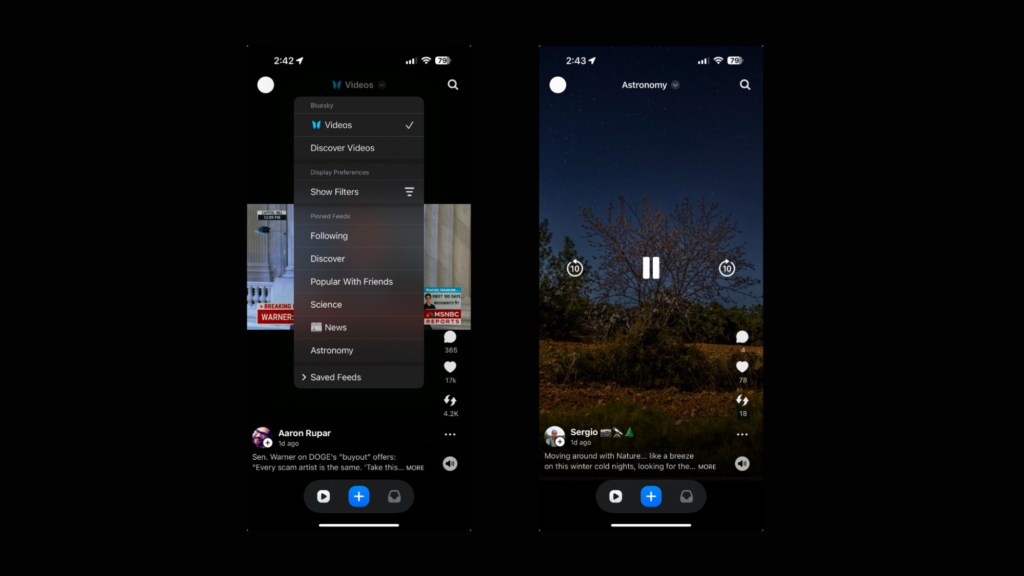Understanding Bluesky and Bluescreen
Bluesky is an innovative social media platform that aims to be versatile, taking inspiration from popular platforms like X (formerly Twitter) and Threads. It plans to enhance user experience with a variety of applications, including Bluescreen and another called Flashes. While Bluesky primarily focuses on text and discourse, apps like Bluescreen seek to transform the platform into something more dynamic, akin to TikTok.
What is Bluescreen?
Bluescreen is an application designed for Bluesky that caters specifically to video content. Its main feature is an endless scroll interface that mimics the popular video-sharing app TikTok. Here’s what you need to know about Bluescreen:
- Video-only Interface: Bluescreen concentrates solely on videos from your Bluesky feed. Unlike other social media apps, you won’t see text posts or static images; it’s all about the videos.
- Designer: The app was developed by Sebastian Vogelsang, who also created Flashes, another app that will offer an Instagram-like experience by focusing on images.
Key Features of Bluescreen
1. Seamless Video Viewing
After connecting your Bluesky account, Bluescreen immediately presents videos in a way that feels familiar for TikTok users. Here’s how to interact with the videos:
- Liking Videos: Tap the heart icon to like without leaving the video feed.
- Commenting: If you want to comment, clicking the comment button takes you away from the current video feed.
- Sharing: You can repost videos easily with a dedicated button, and there are more options available through the three dots icon, such as translating the video or reporting issues.
2. Video Control Options
When you tap on a video, iOS’s standard controls appear, allowing you to:
- Play or pause
- Rewind or fast-forward
- Control the volume
- Use AirPlay if required
However, users have noted a quirk where videos start muted by default, necessitating a double tap on the mute button to enable sound.
3. Customizable Feeds
You can select from various feeds, including popular sections like Following, Discover, or any pinned feeds. This feature allows you to sift through content based on your interests, such as exploring astronomy-related videos. Although the app’s user interface may not be as refined as that of more established video-sharing apps, it holds potential for an improved experience as it develops.
Uploading Videos to Bluesky
Bluescreen isn’t just for consuming content; it allows users to upload videos directly to their Bluesky accounts. Here’s how to share your own creations:
- Easy Upload: Tap on the (+) icon at the bottom to choose a video from your library.
- Editing Tools: While uploading, you can edit your video, add captions, and set who can reply to your post.
- Language Options: Specify the language of your post for better accessibility.
Keep in mind, when you post a video through Bluescreen, it actually goes to your existing Bluesky account, functioning as an extended feature of the platform rather than a separate entity.
Conclusion
Bluescreen presents an exciting opportunity to experience video content in a unique way through Bluesky. With its continuous scrolling feature and social-sharing capabilities, it aligns closely with popular apps while offering a refreshing perspective by focusing exclusively on video. Its customization options and user-friendly interface make watching and sharing videos easier and more engaging. As the app develops, users can expect enhancements that will improve functionality, making Bluescreen a valuable tool for Bluesky users interested in video content.
With apps like Bluescreen and Flashes, Bluesky is well on its way to becoming a multimedia platform that combines elements from several popular applications, bringing together the best features of Twitter, TikTok, and Instagram into one cohesive experience. Keep an eye on future updates, as they will likely enhance the user experience even further.