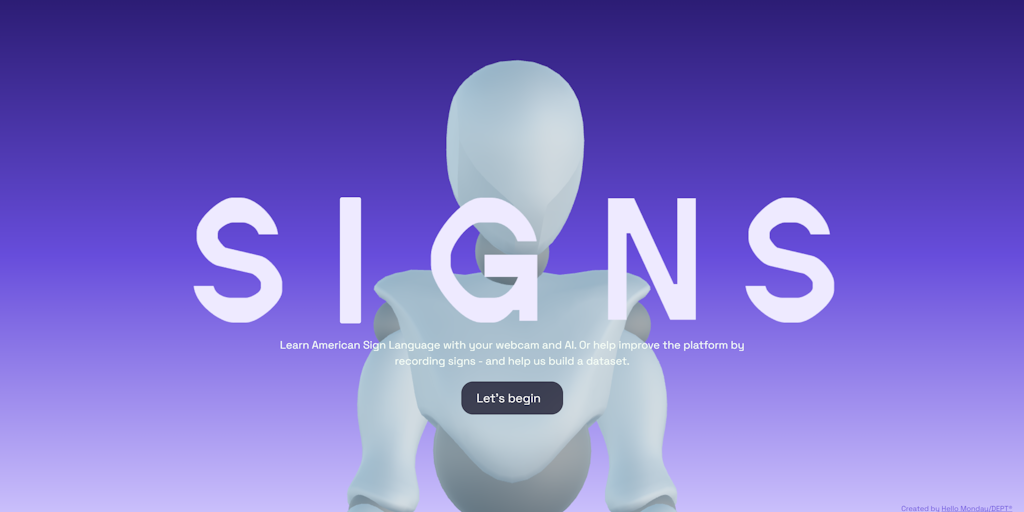Unlocking Conversations: A Review of the Signs App
In a world where effective communication is key, misunderstandings can often put a damper on relationships, work, or even day-to-day interactions. If you’ve ever struggled to communicate with someone due to language differences or hearing impairments, there’s good news! The Signs app uses artificial intelligence (AI) to help break down these communication barriers effectively. In this review, we will explore how the Signs app works, its features, and why it might be a game-changer for you.
Table of Contents
ToggleWhat is the Signs App?
The Signs app is designed to provide real-time communication support through advanced AI technology. Whether you’re trying to talk to someone in another language or communicate using sign language, the app aims to help you express yourself and understand others better. With its user-friendly interface and powerful features, it has become a valuable tool for people all over the world.
Key Features of the Signs App
Here’s a closer look at some of the standout features that make the Signs app a must-have:
| Feature | Description |
|---|---|
| Real-Time Translation | The app translates spoken language into text or sign language instantly, allowing seamless conversation. |
| Speech Recognition | Users can speak into the app, which then converts their speech into text or sign, making it easier for others to understand. |
| Multi-Language Support | The app supports numerous languages, making it versatile for different users around the globe. |
| User-Friendly Interface | The simple and clean interface ensures that everyone can use it easily, regardless of their tech-savviness. |
| Offline Mode | You can download specific language packs, enabling you to use the app even without an internet connection. |
How Does It Work?
Using the Signs app is straightforward. After downloading and installing the app, here’s how to get started:
Select Your Language: Choose the language you want to translate from and the language you want to translate to.
Speak or Type: You can either speak directly into the app or type in your message. For those using sign language, the app can also offer visual representations.
- Receive Translation: The app will process your input and provide the translated output immediately, allowing for real-time conversation.
Pricing Options
The Signs app offers a variety of pricing options. While the basic version of the app is free with limited features, a premium version is available for those who need more advanced functionality. Here’s a quick breakdown:
| Plan | Price | Features Included |
|---|---|---|
| Free Version | $0 | Basic translation, limited languages, speech recognition |
| Premium Version | $9.99/month | Unlimited translations, advanced AI features, offline language packs |
| Annual Subscription | $99.99/year | Cost savings compared to the monthly plan, all premium features |
Who Can Benefit from the Signs App?
The Signs app is ideal for:
Travelers: Many people travel to countries where they do not speak the local language. The Signs app can help ease communication.
Deaf and Hard of Hearing Individuals: Those who use sign language can use the app to communicate with those who do not know it.
Language Learners: Students learning a new language can practice their skills and receive immediate feedback on pronunciation.
- Businesses: Companies looking to enhance communication with international clients or deaf employees will find this app invaluable.
Why You Should Download the Signs App
The Signs app is more than just a translation tool; it’s a bridge to understanding. With its user-friendly design and impressive features, it facilitates meaningful conversations regardless of language barriers. By making communication easier for everyone, the app fosters relationships and enhances personal connections.
FAQ
Q1: Is the Signs app suitable for children?
A1: Yes! The app is easy to use and can be a fun way for children to learn about different languages and communication styles.
Q2: Do I need to be connected to the internet to use the app?
A2: While the app works best online, you can download language packs for offline use with the premium version.
Q3: Can the app help with learning sign language?
A3: Yes, the app includes visual translations, which can help users learn sign language gestures.
Conclusion
The Signs app is truly impressive in its ability to bring people together despite language and communication differences. By breaking barriers and unlocking conversations, it empowers users to connect in meaningful ways. With its user-friendly features and strong AI capabilities, the Signs app comes highly recommended for anyone looking to improve their communication skills. Download it today and start enjoying seamless conversations!