Table of Contents
ToggleClipClip Review: The Ultimate Clipboard Manager for Enhanced Productivity
ClipClip, a robust clipboard management tool designed to save you time and enhance your productivity by simplifying the process of copying, organizing, and editing content.
This article provides a comprehensive review of ClipClip, including its key features, comparison with other clipboard managers, and how it fits into various workflows. We will also explore long-tail keywords that naturally align with its functionality.
Photopea: Online Photo Editor
What is ClipClip?
ClipClip is a clipboard management tool for Windows that allows users to copy multiple types of content—texts, images, links, and more—into a clipboard history. This content can be organized, edited, and even synced across devices via the cloud. It also integrates screen capture, GIF creation, and a host of additional features to help you manage your workflow more efficiently.
BrandMark: Create a unique, professional logo for your business
Key Features of ClipClip
To better understand ClipClip’s impact on daily productivity, here’s a detailed breakdown of its most important features:
| Feature | Description |
|---|---|
| Clipboard History | Stores an unlimited number of clips, including texts, images, and links. |
| Cloud Sync | Syncs your clipboard across devices or shares it with colleagues. |
| Screen Capture Tool | Captures screenshots, records GIFs, and videos with built-in editing tools. |
| Optical Character Recognition (OCR) | Extracts text from images and PDFs to make the content more accessible. |
| Customizable Hotkeys | Allows users to assign personalized shortcuts for faster access to features. |
| Folders and Organization | Enables saving clips into categorized folders, useful for long-term projects. |
| Text Editing | Built-in text editor to format, organize, and customize clipboard items. |
| Image Editing | Lets users annotate and adjust images directly within ClipClip. |
| Translation | Provides translation of clipboard content into any language. |
| Security Features | Offers password-protected folders for sensitive content. |
How ClipClip Benefits Different Professionals
ClipClip’s wide array of features makes it an ideal tool for a variety of professions. Here are some use cases where ClipClip can shine:
1. For Writers
Writers often have to juggle multiple text snippets, research notes, and reference materials. ClipClip allows them to store and organize all these snippets efficiently. The ability to recall any of the past clips instantly, or even edit them directly, makes the writing process smoother and more productive.
2. For Designers
Designers frequently need to capture images, adjust them, or annotate designs. ClipClip’s built-in image editor and screen capture tools are perfect for this workflow, as they allow quick screenshots and real-time edits without the need for third-party applications.
3. For Programmers
Programmers constantly copy snippets of code while working on different parts of a project. ClipClip’s ability to organize clips into folders and access them later can help developers maintain focus and streamline their workflow.
4. For Customer Service
Customer service professionals often repeat the same set of instructions, links, or information. ClipClip enables them to store reusable responses and templates in organized folders, making repetitive tasks much faster and less error-prone.
OpenShot: Multi-Platform Video Editor with powerful Photoshop features for free
Feature Comparison: ClipClip vs. Other Clipboard Managers
While ClipClip stands out with its versatile feature set, how does it stack up against the competition? Below is a comparison table of ClipClip with three other popular clipboard managers: Ditto, ClipboardFusion, and PhraseExpress.
| Feature | ClipClip | Ditto | ClipboardFusion | PhraseExpress |
|---|---|---|---|---|
| Unlimited Clipboard History | Yes | Yes | Yes | Yes |
| Cloud Sync | Yes | Yes | Yes | Yes |
| Screen Capture & GIF Recording | Yes | No | No | No |
| OCR for Extracting Text | Yes | No | No | Yes |
| Customizable Hotkeys | Yes | Yes | Yes | Yes |
| Text Editing Capabilities | Yes | No | No | Yes |
| Image Editing Tools | Yes | No | No | No |
| Password-Protected Folders | Yes | No | Yes | No |
| Built-in Translation | Yes | No | No | No |
| Pricing | Free | Free | $15 per year | $99 per year |
As you can see, ClipClip offers a more comprehensive feature set, especially when it comes to screen capture, image editing, and built-in OCR. While other tools like PhraseExpress focus more on text expansion and macros, ClipClip serves as a well-rounded productivity booster for a wide variety of tasks.
Prezi : Cloud-based Presentation Software
Detailed Table of Features and Purchase Options
| Feature | Description |
|---|---|
| Clipboard Management | Copy and store unlimited items. Access them from an organized clipboard history. |
| Text & Image Editing | Easily edit clips without leaving the software. Add annotations, shapes, or text. |
| Screen Capture & Recording | Record screens, GIFs, or capture screenshots and edit them with built-in tools. |
| OCR Capabilities | Extract text from any image or PDF file, making it easier to work with non-text content. |
| Translation | Translate clips into different languages with a single click. |
| Cloud Sync | Sync clipboard content across multiple devices or share with colleagues. |
| Customizable Hotkeys | Assign hotkeys for faster access to important features. |
| Security Features | Password-protect folders for sensitive data. |
Pricing
ClipClip is currently available as a free tool for Windows users. Despite offering a rich feature set comparable to premium tools, ClipClip is entirely free with no hidden costs.
Midjourney : Generate Ai Art Images Effortlessly
Why Choose ClipClip Over Native Clipboard Tools?
The default clipboard tool in Windows, while functional, has several limitations. It can only store the last 20 copied items, does not allow item editing, and lacks organizational features. Here’s where ClipClip comes into play:
- Unlimited Clip Storage: ClipClip can store thousands of items, while Windows Clipboard only holds the last 20.
- Clip Editing: The ability to edit clips before pasting makes ClipClip far superior for users needing to refine content.
- Organized Folders: Users can categorize their clips into folders for easy access in long-term projects.
- Advanced Capture Tools: Screen capture and GIF recording make ClipClip a multifunctional tool that extends beyond clipboard management.
- Cloud Sync & Sharing: ClipClip’s ability to sync with cloud services and share clips with colleagues enhances team collaboration, something the Windows clipboard lacks.
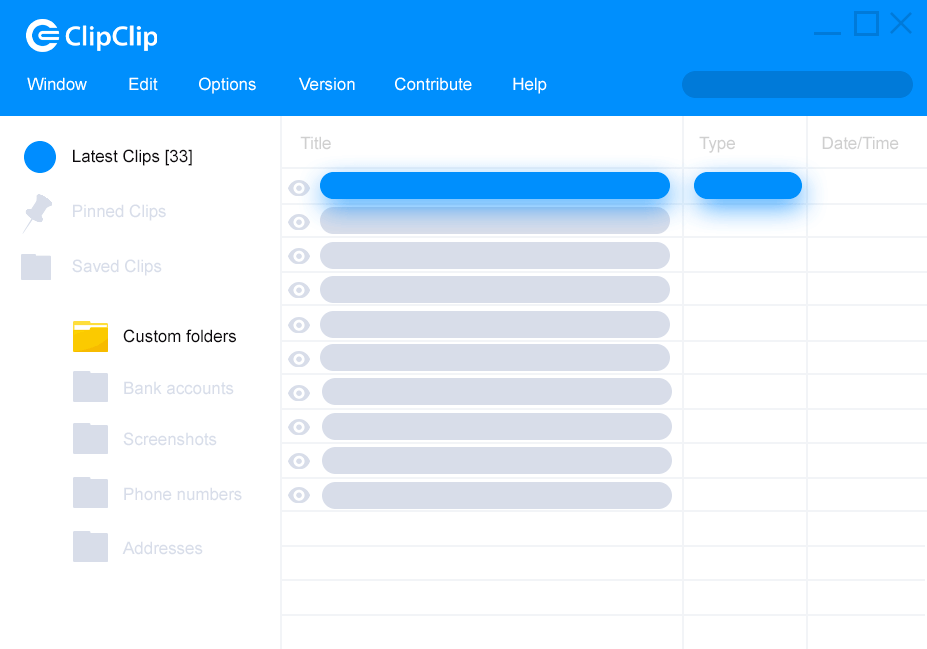
Final Thoughts on ClipClip
In conclusion, ClipClip is an exceptional clipboard management tool that goes far beyond the capabilities of native clipboard utilities. It is an ideal solution for users looking to improve productivity, manage complex workflows, and collaborate more effectively. Whether you’re a writer needing to organize research notes, a designer working with images, or a developer juggling code snippets, ClipClip provides all the tools you need.
With features like screen capture, image editing, OCR, and cloud sync, ClipClip offers tremendous value—especially considering it is free. It outshines other clipboard managers in the market, making it a must-have tool for anyone looking to enhance their digital workflow.







































