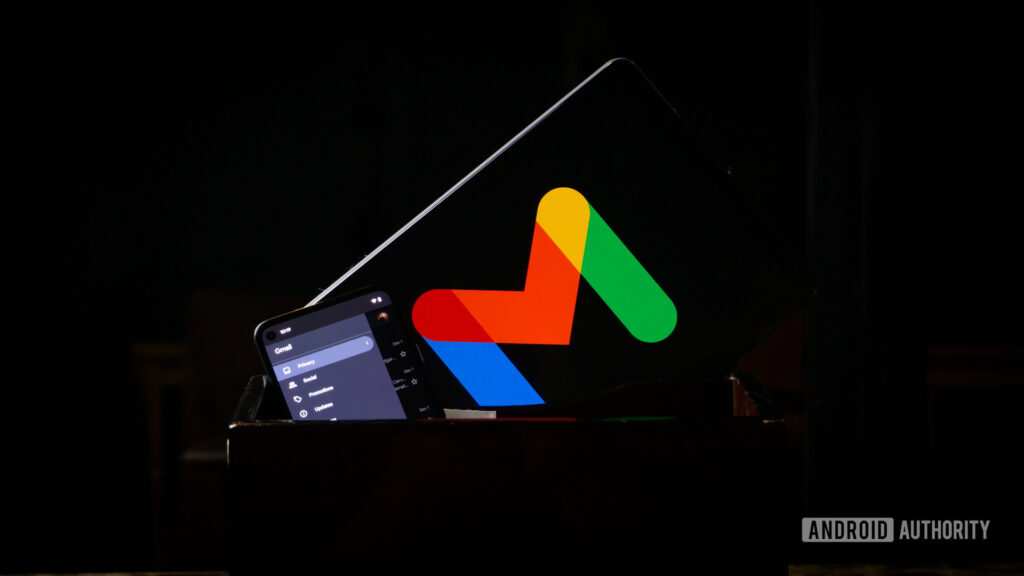Understanding and Utilizing Gmail Aliases
Gmail aliases offer a convenient way to manage multiple email addresses within a single Gmail account. While not a solution for transferring your entire Google account, they are a powerful tool often overlooked. This guide explains what Gmail aliases are, how to use them effectively, and their limitations.
What is a Gmail Alias?
A Gmail alias is an additional email address associated with your primary Gmail account. You can send emails from these alias addresses, making it appear as though you’re using a different account. This is incredibly useful for separating personal and professional emails, or for using different addresses for various online services. You can have up to 99 aliases linked to your main Gmail account.
Important Note: Aliases only work for sending emails. You won’t receive emails directly to your main inbox using an alias. To receive emails from alias addresses at the main account, you have some options:
- Gmailify: The Gmail web app (mail.google.com) includes Gmailify, a tool allowing you to receive emails from other accounts into your primary Gmail inbox. This works with a limited number of accounts (up to five) and requires enabling POP access on your secondary accounts. This process involves configuring the secondary email accounts to forward emails to your primary Gmail address.
- Automatic Forwarding: Most major email providers, including Gmail, Outlook, Yahoo, etc. support automatic forwarding. Set up each alias email account to automatically forward all incoming messages to your primary Gmail address. This has no limit to the number of accounts you can forward.
By using aliases along with the forwarding methods previously described, you can consolidate all your emails into your main Gmail account, allowing you to seamlessly manage communications.
Combining Aliases, Forwarding, and Filters:
With this setup, you can use a dropdown menu when responding to emails to select the alias address you wish to use. This approach streamlines email management significantly. To boost your organization further, use Gmail’s filter system:
- Filtering: Create filters to automatically flag or tag emails received from alias accounts to make them easily identifiable. Then using further filter options, move the emails into dedicated folders for each individual alias.
This keeps your inbox organized and allows you to use the appropriate alias for every response.
Transitioning Email Addresses with Aliases
Gmail aliases are perfectly suited for smoothly transitioning between email addresses without needing to update countless subscriptions or online accounts. If you want to migrate to a new Gmail address, create the new account, and then add it as an alias to your old one. After that, set up automatic forwarding. You can use your new primary address while continuing to receive emails at your old one. You can use this setup indefinitely, or while updating all your other accounts to reflect the change.
This approach is ideal in scenarios like:
- Name Changes: After legally changing your name.
- Job Changes: When leaving a prior job.
- Creating "Burner" Accounts: To use a disposable email account in sensitive situations.
- Refresh Your Image: To simply switch to a newer, more professional email address.
With 99 potential alias slots, you have ample flexibility. Remember though, you’ll still need to create each new email account separately; you cannot create accounts directly through the alias system.
Gmail Aliases and Your Google Account: A Crucial Distinction
While Gmail aliases are exceptionally useful for email management, understanding their limitations is essential. A common misconception is that an alias affects your broader Google account, as though adding an alias is tantamount to merging accounts. This is completely incorrect.
Gmail aliases do not merge Google accounts or share access to purchased apps, Google Play Store purchases, Drive files, YouTube subscriptions or any other Google Services.
For example, if you purchase an app from the Play Store using Google Account A, and use an alias from Google Account B to send emails, the app will remain exclusively associated with Google Account A. Switching to Google Account B won’t grant you access. You’ll need to re-purchase the app. This rule applies to all Google services. There is no option to merge Google accounts.
Unfortunately, Google lacks a system similar to Microsoft’s account alias system, which allows seamless account migration by connecting a new account to the old one. Google’s separate Gmail alias system doesn’t offer this crucial functionality.
Conclusion: Gmail Aliases: A Powerful but Limited Tool
The Gmail alias system is incredibly useful for managing and consolidating emails from numerous sources into a single inbox. The extensive use of aliases, forwarding and filters can keep your inbox clean, organized and efficient. However, it doesn’t offer a solution for merging or transferring data between separate Google accounts. It’s vital to understand this difference to avoid frustration and accurately manage your expectations of this very helpful tool.