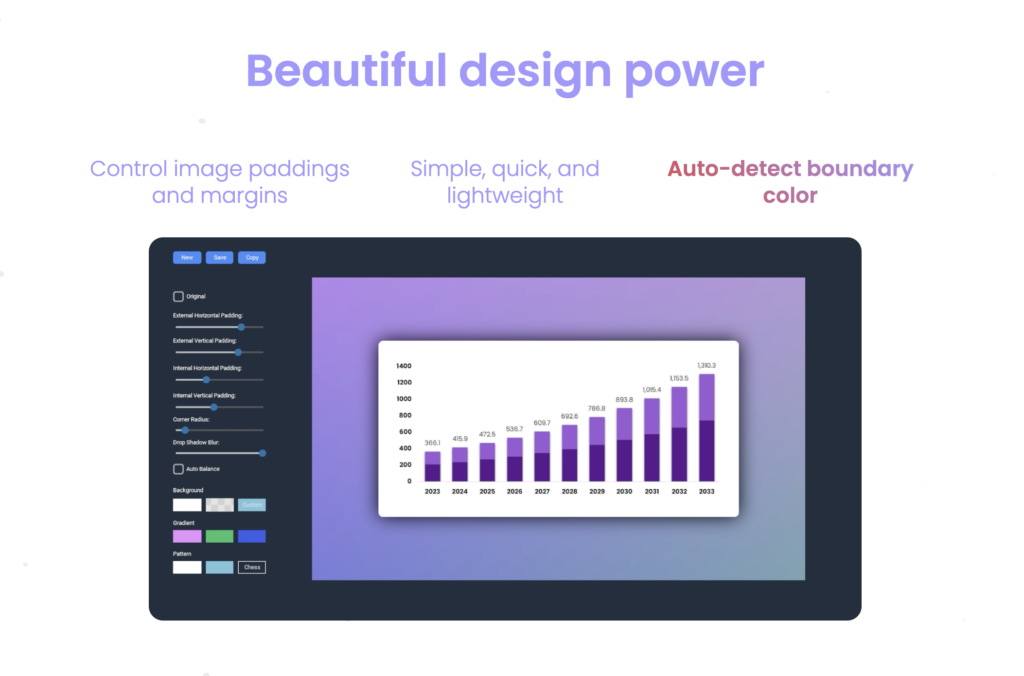Klippy: A Deep Dive Review
Klippy is a free Windows application designed to transform screenshots into beautifully designed images in mere seconds. It boasts a fast, lightweight, and all-in-one interface, granting users comprehensive control over various design aspects. This review will explore its functionality, ease of use, and overall effectiveness.
Key Features and Functionality
Klippy’s core strength lies in its speed and simplicity. The process is straightforward: take a screenshot, open Klippy, and instantly begin editing. The tool offers a range of features packed into a user-friendly interface. These include:
- Geometry Control: Precise adjustments to shape and size are readily available, allowing for cropping, resizing, and other geometric manipulations.
- Color Adjustments: Users can easily tweak colors, saturation, and brightness to achieve their desired aesthetic.
- Symmetry Tools: Klippy aids in creating symmetrical designs efficiently, a feature beneficial for logos and other graphically balanced projects.
- Background Management: The ability to alter or replace backgrounds speeds up the design process significantly, providing numerous options for customization.
These tools, combined with its intuitive design, make Klippy incredibly accessible, even for users with limited design experience. The streamlined workflow eliminates the need for multiple applications and complex editing processes.
User Experience and Interface
Klippy’s all-in-one interface is a significant advantage. Unlike many design tools which require navigating multiple windows and menus, Klippy features a single, consolidated workspace. This intuitive design minimizes distractions and streamlines the design process. The layout is clean and uncluttered, making tools easily accessible.
The learning curve is exceptionally low. Even novice users can quickly grasp the fundamentals and start creating polished images. The straightforward controls are easily understood, allowing for quick and effective design edits.
Performance and System Requirements
Klippy is exceptionally lightweight, consuming minimal system resources. This makes it suitable for a wide range of PCs, even older machines. Its speed is another remarkable feature; processing times are impressively fast, ensuring a responsive and efficient workflow. The program’s efficient resource management contributes to a smooth and fluid user experience regardless of system specifications.
Comparison to Similar Tools
While several similar tools exist, Klippy distinguishes itself through its speed and integrated workflow. Many competitors require multiple steps involving exporting and importing images between different applications, leading to increased complexity and time consumption. Klippy streamlines this process, condensing it into a single, efficient operation. Its focus on simplicity and quick results gives it a clear competitive advantage.
Strengths and Weaknesses
Strengths:
- Speed and Efficiency: Klippy’s speed is unparalleled compared to similar tools.
- Intuitive Interface: The clean and uncluttered design makes it incredibly user-friendly.
- All-in-one Functionality: No need to switch between multiple design applications.
- Lightweight Performance: Minimal system requirements ensure compatibility across various systems.
- Free to Use: Accessible to everyone without any financial barriers.
Weaknesses:
- Limited Advanced Features: While powerful for quick edits, it lacks advanced features found in professional-grade software.
- Windows-Only: Currently unavailable for other operating systems.
- Relatively Small Community: This may translate to less readily available support resources.
Conclusion
Klippy effectively fills the niche of quick, efficient image editing directly from screenshots. Its remarkable speed and intuitive interface make it ideal for users looking to enhance images without extensive design expertise or time investment. While it may lack the extensive toolset of professional design software, its simplicity and efficiency are hard to match. If a fast and easy way to polish screenshots is what you need, Klippy is a highly recommended tool. Future development incorporating additional features and cross-platform compatibility could further solidify its position in the market.