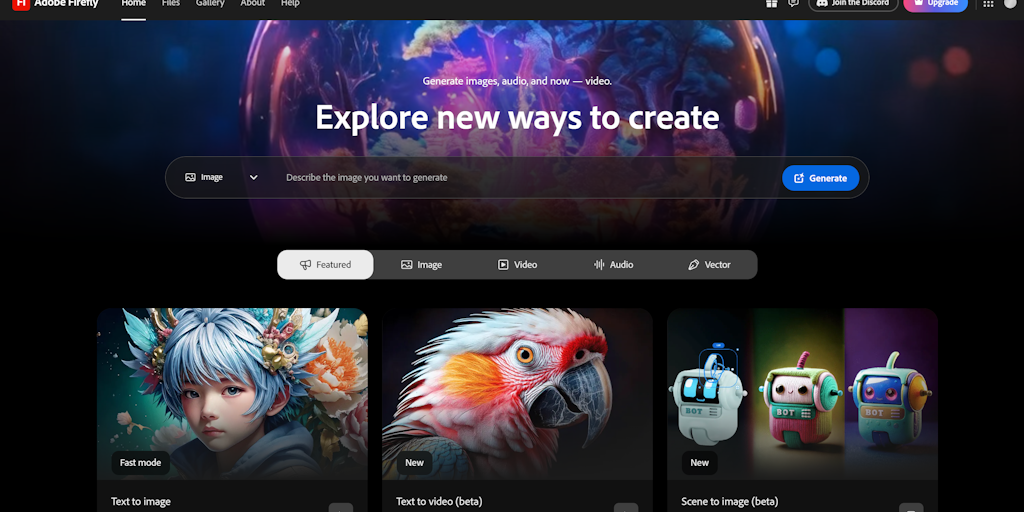Discover Adobe Firefly Video: Your Guide to Safe and Creative AI Video Generation
In the fast-paced world of digital media, video content reigns supreme. Whether used for marketing, education, or hobbyist projects, video is often the most engaging way to communicate your message. Enter Adobe Firefly Video, a groundbreaking app that offers an innovative approach to creating videos using AI technology. But what sets this app apart, and is it really as user-friendly as promised? In this article, we’ll explore Adobe Firefly Video, its features, and how it can enhance your video creation experience.
What is Adobe Firefly Video?
Adobe Firefly Video is an AI-based video generation tool designed for those who want to create stunning videos effortlessly. Developed by Adobe, a leader in creative software, Firefly prioritizes safety, making it a top choice for commercial use. This app enables users to generate high-quality videos without needing extensive video editing skills, making it accessible for everyone—from beginners to seasoned professionals.
Key Features of Adobe Firefly Video
When exploring any new app, understanding its features is essential. Below is a table summarizing the standout features of Adobe Firefly Video:
| Feature | Description |
|---|---|
| AI-Powered Video Generation | Creates videos from simple text prompts, allowing for quick and easy production. |
| Commercially Safe Content | Ensures that all generated videos are free of copyright issues, suitable for business use. |
| User-Friendly Interface | Intuitive layout makes it easy for anyone to start creating videos, regardless of experience level. |
| Customizable Templates | Offers a variety of templates for different types of videos, including ads, tutorials, and more. |
| Multi-format Support | Allows the export of videos in various formats to cater to different platforms (social media, websites, etc.). |
| Accessibility Features | Built with accessibility in mind, ensuring that all users can take advantage of its capabilities. |
How to Use Adobe Firefly Video
Using Adobe Firefly Video is simple and fun. Here’s a step-by-step guide to getting started:
-
Download and Installation: First, download the Adobe Firefly Video app from the Adobe website or your device’s app store.
-
Create an Account: Launch the app and create an account. You might be given a trial, so explore freely!
-
Choose a Template: From the library of customizable templates, select one that aligns with your vision.
-
Add Your Content: Use the AI-powered text box to write a prompt describing your desired video. The more descriptive you are, the better the output will be.
-
Customize: Adjust settings such as length, style, and any additional features to tailor the video to your preferences.
-
Preview and Edit: Before finalizing the video, preview it to make sure it meets your expectations. Make any necessary adjustments.
- Export: Once satisfied, export the video in your desired format and share it with your audience!
Pricing Options
Adobe Firefly Video offers various pricing options to accommodate different needs. Here’s a quick rundown:
| Plan Type | Cost | Description |
|---|---|---|
| Basic Plan | $9.99/month | Access to essential features for personal use. |
| Professional Plan | $29.99/month | Includes advanced features for businesses and agencies. |
| Enterprise Solutions | Custom pricing | Tailored for large organizations with specific needs. |
Note: Prices may vary and it’s best to check Adobe’s official website for the latest updates.
Pros and Cons of Adobe Firefly Video
Like any product, Adobe Firefly Video comes with its advantages and disadvantages. Here’s a breakdown:
Pros
- Ease of Use: The user interface is straightforward. Even those new to video editing can quickly learn to use the app.
- Safe for Commercial Use: The assurance that your contents are free from copyright restrictions provides peace of mind.
- Time-Efficient: Creating videos from text prompts saves time, allowing you to focus on other important tasks.
- High-Quality Output: The videos generated are visually appealing and professional.
Cons
- Limited Customization: While templates are helpful, some users may find them restrictive.
- Internet Requirement: The app requires a stable internet connection for optimal performance due to its reliance on AI.
- Subscription Cost: Ongoing subscription fees may deter some casual users.
Frequently Asked Questions (FAQ)
Q: Is Adobe Firefly Video suitable for beginners?
A: Absolutely! The user-friendly interface and guided prompts make it perfect for beginners.
Q: Can I use videos generated for commercial purposes?
A: Yes, Adobe Firefly Video ensures that all generated content is safe for commercial use.
Q: Do I need an Adobe Creative Cloud subscription to use Firefly Video?
A: No, a separate subscription for Adobe Firefly Video is available, but it may have some integrations with Creative Cloud tools.
Q: What kind of videos can I create with Adobe Firefly Video?
A: You can create a variety of videos including promotional videos, tutorials, and personal projects.
Q: Can I edit the videos after they are generated?
A: Yes, you can make adjustments before exporting to perfect your final product.
Conclusion
Adobe Firefly Video is an exciting tool for anyone looking to elevate their video-making game without the steep learning curve of traditional video editing software. With features that prioritize user-friendliness, commercial safety, and high-quality output, it has something to offer for everyone, from beginners to professionals. If you’re in search of an accessible way to generate videos that meet your creative needs, Adobe Firefly Video may very well be the solution of your dreams.