Veras by EvolveLAB: An AI-Powered Tool Transforming Architectural Visualization
In today’s fast-paced architectural industry, the ability to visualize designs efficiently and creatively is a vital asset. As AI technology advances, tools like Veras by EvolveLAB are revolutionizing the way architects, designers, and 3D modelers approach rendering and design iterations. Veras brings the power of AI directly into the most popular design platforms, including SketchUp, Revit, and Rhino, enabling users to create stunning visualizations with ease.
This article provides an in-depth review of Veras, exploring its key features, advantages, and practical applications for design professionals.
Luma AI : Transform Photographs in to 3d objects
AI-Powered Visualization in Veras: How Does It Work?
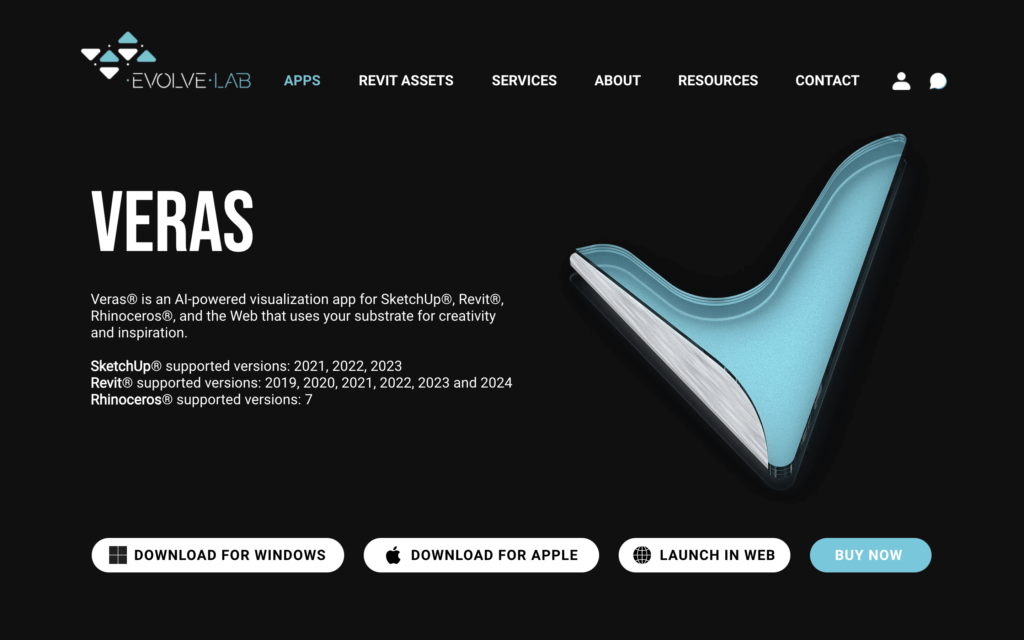
Veras offers a breakthrough in architectural visualization by using AI rendering technology to transform 3D models. Unlike traditional renderers, which require detailed input and significant time, Veras uses AI to quickly modify and enhance models. With simple text-based prompts, designers can produce photorealistic renderings of their models, exploring different styles, materials, and settings. This makes Veras not just a rendering tool but an ideation platform.
Key Features of Veras by EvolveLAB
- Natural Language Prompts for AI Rendering One of the standout features of Veras is its natural language processing (NLP) capability. Users can input a description of their desired outcome, such as “a modern skyscraper with glass walls and night lighting.” Veras then generates a corresponding visualization, adjusting the geometry, lighting, materials, and even time of day based on the prompt.
- Creative Control Through Customization While Veras automates many aspects of the design process, it provides significant customization options for users who want more control. With sliders for creativity strength and style strength, users can adjust how much the AI changes the original design. This balance between automation and user input ensures that Veras caters to both novices and experienced designers.
- “Render from Same Seed” Feature for Consistent Iterations Another unique capability is the “Render from Same Seed” feature, which allows users to lock in specific design characteristics while generating multiple renderings. This is particularly useful for projects requiring consistent visual outputs across different scenes or environments.
- Web-Based Access for Flexibility Veras is available not only as a plugin for Revit, SketchUp, and Rhino but also as a web-based application. This allows users to create and modify designs without needing a powerful desktop system. The web access feature makes Veras an ideal solution for teams working remotely or across multiple locations.
- Adjustable Geometry Overrides for Experimentation Veras includes a geometry slider that allows users to modify the 3D model’s structure. This feature is invaluable for architects and designers looking to experiment with different forms while maintaining the original design’s core geometry. Whether you want subtle changes or dramatic alterations, the geometry override provides flexibility in design ideation.
Practical Applications of Veras in Architectural Visualization
- Architectural Presentations
Veras excels in creating photorealistic images, making it an ideal tool for client presentations. With just a few clicks, architects can show clients multiple design variations with different materials, lighting, and settings, speeding up the decision-making process. - Interior and Exterior Design Visualizations Veras is highly effective for both interior and exterior design visualizations. Its ability to render environments with realistic lighting and textures makes it a valuable tool for interior designers and real estate developers. Whether rendering a luxury office interior or a residential landscape, Veras simplifies the process.
- Early-Stage Design Ideation During the conceptual phase, designers often explore different styles and materials. Veras allows for rapid iterations, providing AI-driven suggestions based on the user’s input. This enhances creativity while reducing the time needed to visualize different design directions.
- Team Collaboration and Remote Work With its web-based version, Veras supports collaboration between teams, allowing multiple users to access and modify the same project. This makes it a great fit for design firms with remote teams or those working on large-scale projects.
Advantages of Veras in Design Workflow
- Speed and Efficiency in Rendering Veras significantly reduces the time needed to create high-quality visualizations. Traditional rendering tools can take hours or even days to produce detailed images, especially for large projects. With Veras, users can generate multiple renderings within minutes, allowing for quicker design decisions and faster project turnarounds.
- Enhanced Creativity with AI Assistance Veras serves as both a tool and an inspiration platform. By using AI-generated suggestions, designers can explore a wide range of possibilities that may not have been considered otherwise. The AI-driven material and style suggestions can open up new creative directions for projects.
- Cost-Effective for Individual Designers and Firms Veras offers competitive pricing, starting at $49 per month, making it an affordable solution for both freelancers and design firms. The subscription model allows users to scale their use of the tool according to their project needs. Educational discounts and enterprise plans are also available, making Veras accessible to a broad range of users.
- User-Friendly Interface with Minimal Learning Curve Unlike many advanced rendering tools, Veras is designed to be intuitive and easy to use. Its simple interface, combined with AI assistance, means that even users with limited experience in 3D rendering can create professional-quality visualizations.
Limitations of Veras
While Veras is a powerful tool, it is not without its limitations. For one, the reliance on AI-generated outputs means that users may sometimes need to adjust the settings to achieve the desired results. Additionally, the maximum rendering resolution (currently capped at 1344×768 pixels) may not be sufficient for projects requiring ultra-high-definition images. However, EvolveLAB is continuously improving the software, and higher resolution options may become available in future updates.
Another potential limitation is that, while Veras excels in the conceptual phase of design, it may not yet be suitable for highly detailed technical renderings required in the final stages of design development.
Who Can Benefit from Veras?
- Architects: Veras is designed primarily with architects in mind, allowing them to quickly explore and visualize design concepts without the need for extensive manual adjustments. The AI’s ability to produce high-quality renderings quickly makes it an invaluable tool for client presentations and design ideation.
- Interior Designers: Veras simplifies the process of rendering interior spaces, with its ability to handle lighting, materials, and furniture placement through prompt-based commands. Designers can easily create realistic visualizations of interiors for client presentations.
- 3D Modelers and Visualization Experts: For professionals in the 3D modeling and visualization industries, Veras provides a powerful tool to quickly experiment with different design aesthetics. Its web-based access also makes it ideal for teams working in different locations or collaborating on complex projects.
- Students and Educational Institutions: Veras is accessible to students through discounted educational licenses, making it an excellent learning tool for architectural and design schools. Its intuitive interface and AI-driven rendering capabilities make it a valuable teaching aid for students learning about 3D modeling and visualization.
Conclusion: Is Veras the Future of Architectural Visualization?
Veras by EvolveLAB is a game-changing tool that leverages the power of AI to enhance the architectural visualization process. By combining AI-generated creativity with user control, Veras offers a unique balance of automation and customization that caters to both beginners and experienced professionals. Its ability to produce photorealistic images quickly and efficiently makes it a valuable asset in design workflows, while its accessible pricing ensures that it is available to a wide range of users.
For architects, designers, and 3D modelers looking to streamline their design processes and enhance their creative output, Veras represents a significant step forward in the world of architectural visualization.